As a budget-oriented audiophile, I mostly used and tested Raspberry Pi based streamers, but the time has come for me to finally try a dedicated streaming device, so today we’re going to talk about Lindemann Limetree Bridge. Going for 745 euros or roughly 900 dollars, I wouldn’t call this streamer cheap by any means. But what it does, how does it sound, and is it worth the asking price? I hope to answer all of these questions today, so let’s dig in.
Build and Connectivity
Limetree Bridge is a small and lightweight device made completely out of aluminium. There’s nothing luxurious or outstanding about it, but there’s nothing to complain about it either. It looks nice, sturdy, and functional. On the front panel, you’ll find just one switch that doubles as a power and as a mode switch. Few LEDs will tell you what’s going on with the device, and all of that is nicely described in the user manual so I’ll not bother you with details.
Now let’s talk connectivity. When it comes to inputs, we have two ways to connect Limetree Bridge to the network. There’s the Ethernet port for wired connection, that I personally used. WiFi connection is also supported and the antenna is detachable for those of you who don’t need it. Besides those, a USB port is also available so you can attach local storage to it in form of a USB flash or an external hard drive.
On the output side, we have two SPDIF options, a coaxial and an optical out. As you might have guessed already, USB output is not supported, so in case your DAC has only USB input, this streamer is a no-go. For the rest of you, that have available SPDIF inputs on your DACs, let us continue.


Tech and Features
Limetree Bridge has two operational modes you can choose – to output the signal as 88.2 kHz or 96 kHz (depending on the source) or to double that and output 176.4 kHz or 192 kHz. Those are only two modes selectable from the switch on the device, but you can opt for the third one inside the app – 44.1 kHz or 48 kHz. What happens here basically is that if Limetree Bridge won’t pass the signal at its original sample rate, instead it will upsample it to the value of your own choosing, or even downsample if you choose a lower value than the original signal. This bothered me quite a bit in the beginning. But as the testing went on, I realized that the highest possible upsampling sounds the best. So I stopped worrying and kept using it in the 176.4/192 kHz mode.
A side-effect of this choice is that MQA files can’t be passed through this streamer as it’s always going to resample the signal and destroy the MQA folding in the process. If that bothers you, you should probably look elsewhere. Personally, I’m not a big fan of MQA lossy compression and its misleading marketing claims. I never liked it in the first place, and I don’t give a damn about Limetree Bridge not supporting it – and in my opinion, you shouldn’t either.
When it comes to supported protocols, Limetree Bridge supports UPnP, DLNA, and Roon, so there’s no shortage of ways to control it, and you can choose several third-party apps such as Mconnect, BubbleUPnP, or Roon to do so. But Lindemann provided all Android and Apple users with a dedicated app too.
Lindemann App
As an Android user, I downloaded the app from the Play Store. Limetree Bridge was previously connected to my home network via Ethernet port and the app recognized it immediately. I soon realized that the app natively supports Spotify, Tidal, Qobuz, Deezer, internet radios, podcasts. as well as streaming from any local network storage. UI is simple and logical, while reactions are snappy.
My only complaint about the app is this one – every time I would listen to a song, then my phone screen turns off, after turning it on it seems as UI reloads again, usually taking me back to the playlist or even home screen instead of to the ongoing song and its cover art where I left it when the screen went off. It’s a minor irritation, but I sure wish they could fix it as it gets progressively more annoying with time as I always have to crawl my way back to the currently playing file.
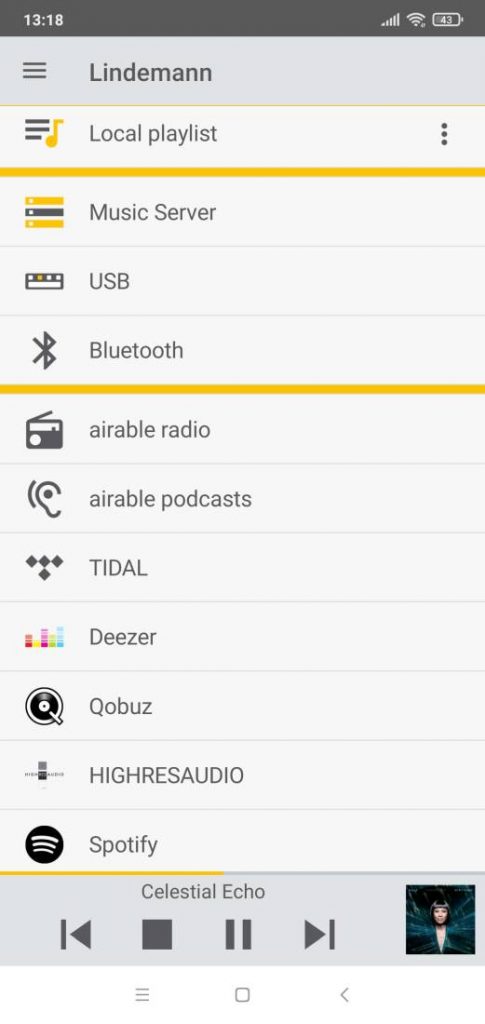
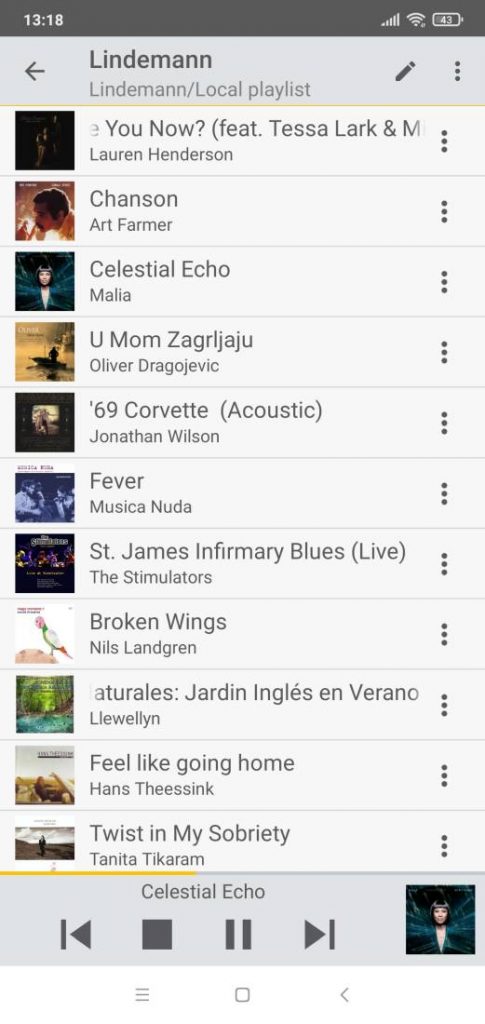
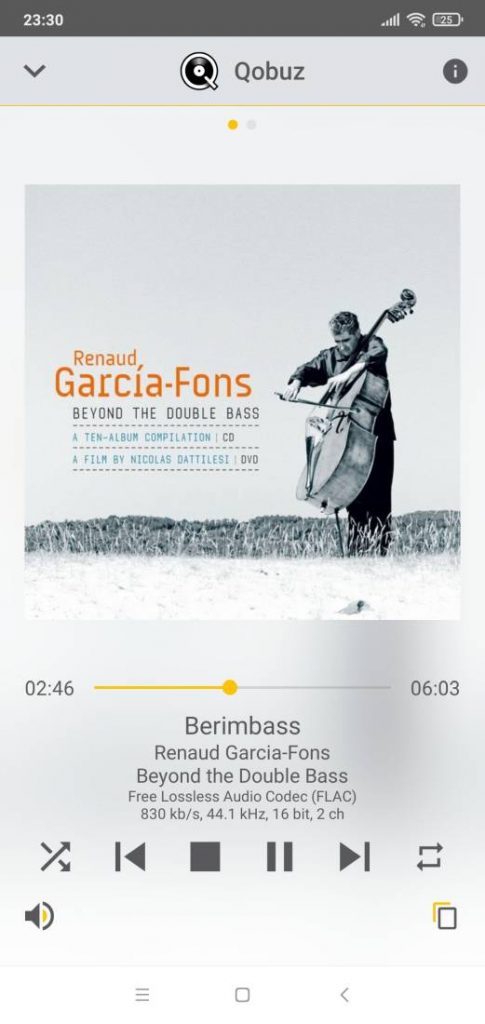
Testing and Sound
Like every streamer, Limetree Bridge reacts very positively to a clean power supply, so I used Allo Shanti linear power supply for most of the testing. On the other side, both Denafrips Ares II and Chord Qutest DACs were used. That further went to the Hegel H90 integrated amp and KEF LS50 speakers.
The sound coming from this streamer is capable of revealing a great amount of details. The bassline is quick and precise, and the midbass is no different. Because of it, all bass notes are neat and tidy with plenty of texture to be heard. Moving to the midrange and the story continues in a similar fashion. There are plenty of details to be heard, so moments like the singer opening her or his lips in front of the microphone are easily discernable. Energetic edges and crisp transients are part of that package too. The highest spectrum is well extended, helping this streamer to present a wide and tall soundstage, with plenty of air.
Comparison
Raspberry Pi with Allo DigiOne SPDIF interface is something I use on a daily basis, and I’m quite happy with its clean and dynamic sound. But make no mistake, this budget stack can’t compare to the likes of Limetree Bridge that’s just far more resolving and revealing. Listening to it for just a few hours then returning to Pi with DigiOne board, I noticed that bassline is not as quick nor resolving, the tone texture is lacking across the frequency spectrum, and the soundstage is not as wide, nor tall. There’s no sense in beating around the bush, Pi and DigiOne are very good for their modest price, but the Limetree Bridge is just in a higher league sonically. The exact same result happens if you compare it to the Allo USBridge.
Allo DigiOne Signature stuck onto a Raspberry Pi is a much closer contender. It also offers more details, crisper edges and transients, as well as more air and a bigger soundstage than both regular DigiOne or USBridge. But, Limetree Bridge still has an upper hand in most of these aspects.


Conclusion
As a budget-oriented audiophile and reviewer, I have to say that I never before heard my system sound this revealing and insightful. True enough, I have never tested a streamer costing this much either. Now just to be clear here, this is not a review sample and I haven’t purchased it either. It’s actually a loan from a kind friend, which means that I’ve heard what a really good dedicated streamer can bring to my system, but I have to return it soon. To describe my feelings about this situation I’ll just cite Homer Simpson and his famous – DOH!
To conclude this review, Lindemann Limetree Bridge is not cheap but it sure sounds great when placed in a capable and revealing system.
UPDATE (March 2022): Given that the newcomers such as iFi Zen Stream and Pi2AES Pro Audio Shield both offer comparable sound fidelity with even richer connectivity at a lower price, the VALUE grade was lowered to 5.0 to reflect the current state on the market.
| LINDEMANN LIMETREE BRIDGE – CHARACTERISTICS |
|
Power consumption: 0.1 W standby, 3.5 W operation |






Would you have any information about how this Limetree compares to the products from Korea’s SOtM ? They make sMS-200 Neo Network Player and other versions in that family such as Ultra, etc.
I haven’t tried it yet so can’t say. But if I get the chance, I’d like to test SOtM streamer.
Thanks a lot for all of your reviews !
It would be awesome to have a comparison of the Lindemann Limetree Bridge II with the Ifi-audio Zen Stream since they are very similar in terms of use-case (whilst being different features wise).
I haven’t yet found such a head-to-head comparison of these two, it would be a first ever !
Does Network II allow phone based volume control when used via Spotify Connect or Tidal Connect? Their Bridge II did not allow for this basic thing.
hi, I have a q. about the RPi , with Volumio, while I wait for the Digione Signature to become avail.
Do I send my music (using Tidal) to the RPi by Bluetooth, or is it preferable to send on Wifi (and if so, how?) The RPi is connected by Bnc cable to my DAC. (Gustard X26)
Thanks for helping me through this.
I really enjoy all your great reviews, thank you. I am considering the purchase of a Lindemann bridge, but I have no experience with bridge or streamer. I use a AK4495x2 dac, a simple tube preamp, a Firstwaff F7 class a power amplifier and a pair of vintage KEF monitor speakers. I tried a few smartphones and tablets with usb output as player. The Samsung S8 phone sounded quite good and beats the rest of them easily. Do you have any idea if the Limetree will be a significant improvement? Nobody has done review on mobile device as music player. There could have been some hidden gems out there. Best regards,
I just compared S8 with a very good but not the best CD player coax output as deck, the CD player sounded better. I also found the Samsung Tab S sounds better the S8 phone and close to the CD player. Now, I expect the Limetree to be significantly better. I will see if I should try an SMSL SD-9 or the Limetree.
I am now using an old Lenovo T60 laptop with Foobar2000, it sounds really good and I am happy. I decided that I do not need a bridge or streamer, at least for now.
I have again switched to a Lenovo x230 laptop. It sounds even better. Smoother, better imaging and stage. I am really happy now.
Love your site and youtube reviews. How did the Limetree Bridge behave with the Denafrips Ares II. I am considering buying one?
Thanks for the praise! It behaved very nicely with Ares II coaxial SPDIF input and provided very clean sound. However, I cannot recommend it anymore since iFi Zen Stream sounds equally good, if not touch better, for half the price. It offers even more outputs, and has excellent build quality.
For starters. I love the English language but it’s not my native and therefore there will accure some faults in my gramma/spelling.
Sound is as we know, a subtile thing. Only our own ears- and brain, can really tell us to be happy when we listen to music.
I was reccomended Lindemann Brigde II as streamer for my Hi-Fi set-up.
It currently consist of Chord Qutest, Yamaha AS2200, RegaPlanner 3, Dynaudio Heritage Special, Chord Epic speaker cables, Interconnect: Cord Clearway and Shawline. Nerds would maybe say that this set-up easely could be upgraded. Well… I’m quite happy with this solution and my local Hi-Fi store has guided me in a wery professionel way. They actually made me NOT buy the Dynaudio SUB6, they said “you will be suprised and quite happy with your Heritage, and they were quite right.
Well…. why am i only able to hand out 4 stars then?
The Bluetooth dissapoints me. Bare in mind, that I do not use Bluetooth when i listen to music. I’m using cable/Wifi and currently Tidal Hi-Fi. I’m offcourse using the Lindemann APP as well.
I love to watch movies. I do not own a Television and therefore I’m using my PC as television. It’s here i have my complain about the Bluetooth in Brigde II. There is a great time delay between the actual soundstage on the screen and the sound it self.
After i’ve had a plesant and professional chat with Lindemann Audio, I’ve found out thad their Bluetooth module simply is’nt up to the task of streaming sound IRL while playing a movie.
So… if you are planning to use your Brigde to stream film-sound onto you amplifier with Bluetooth, then I wouldn’t recommend that solution.
Solution to the problem: buy a minijack/phono cable as interconnect between your amplifier and PC ect.
I would have liked if Lindemann would be honest and write this – maybe minor but important Bluetoothglitch – in the specs.
“If you want to watch movies using Lindemann Brigde II Bluetooth module, then we must tell you that our Bluetooth module is only ment for music streaming and you will experience som delay in sound, when watching movies. That is due to the module itself. As a solution we reccomend that you buy a Jack/Phono cabel as interconnect between your amplifier and movieplaying source”.
Enough from me. I’m gonna listen too som more nice music ;0)
Thanks for the review, I’m considering buying a used one, I have an Allo Shanti as well. Just wondering how this compares with the Bluesound Node?
Hi, it sounds noticeably better than Node to my ears. If the price is really good I’d recommended it… Otherwise, consider iFi Zen Stream or Pi2AES too. Both sound equally good at a lower price point.
Thanks, I have a. modified Node2 with Allo Shanti LPS, I use an external DAC as well.
I looked at the iFi, does it have Qobuz, I prefer that to Tidal. Also it is 9v dc, my LPS is only 5v so I would need to replace that as well.
The Lindemann, seems good price used, seems very little interest in it, Nodes are often snapped up quickly as few used ones on the market.
Reading some pretty mixed user feedback on the iFi, lots of problems with connections and the software. Qobuz is not a default setting, seems to be some work around to get it to work. Can’t see any saying its better than the Bluesound Node. Can’t see any review of the iFi or the Bluesound on here.
My friend has Zen Stream and I’ve listened to it many times but never had it long enough to make a complete review… Hope to do that soon. You are right that it is somewhat finicky and not the most user-friendly, but my friend made everything work fine eventually, using the Mconnect app which supports both Tidal and Qobuz, and he uses both services without much trouble. Zen Stream can still get stupid if you tinker with different modes or cables… But once it is up and running, and we don’t change things around it for testing purposes, it works fine.
As for the Bluesound Node, another acquaintance brought it and we listened to it… It is a fine device but on the level with Allo DigiOne. That means it’s smooth and musical but can’t resolve fine details and spatial cues the way this Lindemann can, or Zen Stream, or Pi2AES – which are all on the same higher level.