NOTE: Final scores in this review were changed on 13th July to reflect the current situation on the market. The original final score was higher at 9.8.
NOTE 2 (June 2024): The appearance of even newer and more affordable streamers like Wiim Pro Plus meant that Zen Stream’s score had to go even lower at this moment in time.
iFi Zen Stream is a digital streamer that beats any other product in the digital streaming market when it comes to its price-to-performance ratio. Yes, it’s that simple, at least when it comes to its sound quality, features, and build quality – all of this is on an insanely high level for the price. But, there’s always that annoying and pesky little “but”.
What does it do?
To get this out of the way, iFi Zen Stream is a digital transport that will connect to your home network and stream your personal files or files from any of the supported streaming services from the web to your D/A converter. So Zen Stream doesn’t have a DAC on its own, it will output a digital signal in form of PCM or DSD that is meant to feed your external DAC. Streamers that contain both this digital section and D/A converter with analog outs do exist but Zen Stream is simply not one of them.
Local files can be stored on a local Hard Drive, NAS, etc. Furthermore, you can connect streaming services such as Spotify or Tidal to it, or simply use an open UPnP protocol to stream anything from any UPnP-capable app on your phone, tablet, or PC. But to talk about every way you could connect this device to other devices, storage, or the web would take much more space than this review can provide.
Connectivity
When it comes to the ways you can feed Zen Stream with music files or music streams, there are several. Probably the most important one is connecting it to your home network, which is in turn connected to all your home devices, network storage, and the internet. This can be achieved by using the Ethernet port on the back or Wi-Fi. Both of these have their pros and cons, but in more revealing systems, wired connection over a good quality Ethernet cable is usually the preferred choice. It certainly is mine. No matter which way you choose, your streamer will now be connected to all your locally stored files through the home network, all of the online streaming services, as well as internet radios.
Another way to bring your local files to Zen Stream would be using one of two USB ports as an input port and hooking an external storage drive to it. I personally see network storage as a much more convenient way to do this but to each their own.
Finally, once that file or data stream is made into a PCM or DSD digital stream, you have a choice of two digital outputs. You can connect Zen Stream to your DAC by using either USB or coaxial SPDIF output. Both of these are treated with the same respect, meaning that the signal is filtered with iFi proprietary circuitries that are taken from the company’s rich line of USB and SPDIF signal conditioning products. That right there is probably one of the reasons why Zen Stream sounds as good as it does.

Software
No digital streamer can work without an operating system and some sort of app on your phone, tablet, or PC that will control it. You can access Zen Stream’s functions and settings using any internet browser (Chrome for example) and accessing its IP address. In that case, the user interface will load in your browser as any other website would. It’s just that instead of surfing a website, you’ll be surfing Zen Stream’s settings and features.
Another way would be using a dedicated Stream-iFi app (I’m sure there’s an Apple version too, but I’m an Android user myself). I haven’t spent much time using this one since I prefer the third option.
The third option is using the open standard connection protocol called UPnP, which enables you to use a third-party app to control your streamer. As an Android user, my favorite app to do this is Bubble UPnP. Roon is also supported, but I can’t tell you more about its integration since I don’t use it.
Tip: On the back, you will find a screw that puts Zen Stream in different operating modes. One of them is an “All in One” mode where all functions are enabled and ready to go. However, sound fidelity increased if you use one of the exclusive modes such as “Tidal connect” if you use only Tidal, or “UPnP” mode if you use only UPnP protocol and route all files and streams to it as I do.
Finicky Behaviour
This is a part where I tell you that Zen Stream can act a bit finicky from time to time. Sometimes it will not connect to the network, or it won’t see the DAC that’s connected to it. Restarting it once usually solves this, but sometimes a second restart might be needed for everything to boot properly. Luckily, this is related to its power-up, but once it’s up and running it will just continue to run properly.
Sure, this can be annoying for a reviewer like me, because every time you change a DAC, power supply, etc. you’re going through the power-up process and you’re not sure if it’ll work on the first boot, or you’re going to need a few restarts. For normal use, however, this should not be a problem since you shouldn’t turn your streamer off at all. Keeping it on doesn’t harm the device, it doesn’t get hot when idling and its power consumption is super low. But if you insist on saving the planet by cutting a few watts per hour, then you might be bothered by this behavior.

Testing and Sound
I used different connections, different DACs, and different power supplies to test Zen Stream. It reacts to a good quality power supply in a similar way most DACs do. Feed it with a cleaner and more stable power – it will treat you with an even cleaner sound and darker background. But for most of this test, I used iFi’s own iPower X which proved to be a very decent upgrade compared to the bundled one.
The sound of iFi Zen Stream could easily be described as very clean. Notes are precise and there’s a sense of true resolution to the sound. This is not achieved with cheap tricks like excessive sharpness or brightness. No, this streamer is tonally well-judged and sounds very natural to my ears. Zen Stream’s clarity comes from a truly high resolution paired with a dark background and calm presentation. This leads to a nicely layered soundstage, with precise instrument positioning and separation. Microdetails are easily observed, transients are fast, and tone decays are long and natural.
So to put it simply, iFi streamer sounds very good, tonally balanced, three-dimensional, and offers high resolution in a very natural way. I had a feeling in my gut that competition should be afraid, and I had to check if it was right.
Comparisons
Pi2Design Pi2AES is a streamer based around Raspberry Pi that has been upgraded with an audiophile-grade HAT. It has a richer selection of outputs with coaxial, optical, AES/EBU, and I2S. That said it lacks USB. Well, it doesn’t technically, but USB out is not a part of the audiophile HAT so it’s not filtered and galvanically isolated like the rest. Zen Stream has USB and coaxial but lacks the other three from Pi2AES, so choose your poison.
Soundwise, Pi2AES is clean and crisp with a very deep soundstage, maybe even a touch deeper than Zen’s. However, Zen Stream offers a bit more inner tone detailing, and a slightly wider and airier soundstage too. All in all, I would give a slight advantage to the Zen Stream here.
Zen Stream is much nicer-looking and built like a tank compared to the small and plasticky Pi2AES. On the other hand, Pi2AES was more affordable for US customers but in the rest of the world, when shipping and taxes are added the price would be similar. So my final conclusion here would be – choose your poison if you’re in the US, and choose Zen Stream if you’re outside of the US.
Lindemann Limetree Bridge is twice the price, has lesser connectivity, and has lesser build quality. It generally has the same sound fidelity which is good… but its price is not good and simply not competitive with Zen Stream.
Allo USBridge Signature and Allo DigiOne both sound smooth and natural, but are no match to Zen which is more revealing, more precise, and has a bigger soundstage with a darker background. That said, Allo DigiOne still presents a good value at its price whereas USBridge is much more debatable. If you need a USB out, I suggest saving a bit and going for Zen Stream instead.
Conclusion
Great build and great sound at a very reasonable price make iFi Zen Stream an absolutely great value. You’ll struggle to find a better-sounding streamer for two times this price. This makes it really easy to forget about slightly finicky behavior from time to time, at least in my books.
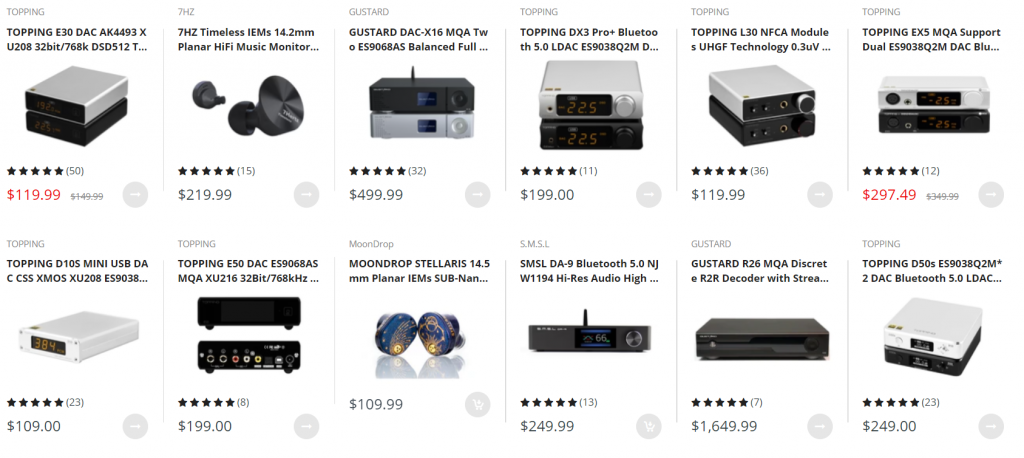






Hello, I don’t have a streamer yet. I am very interested in the zen streamer, what is your opinion considering that I have an atoll IN100 signature amplifier with a dac module and focal ARIA 906 speakers at home? The mentioned combination sounds good to me.
Hi, that’s a nice system you have there. I believe that Zen Stream would be a nice addition to it, it’s very neutral and natural sounding so it should not change the sound signature but improve its overall clarity and detail retrieval.
“Finicky” is the understatement of the year. I own two of these and, with a linear power supply, they sound amazing. The home unit drops Tidal Connect once in a while, but I can live with it. The office unit is 15-30 minutes a day of fighting with it. I contacted ifi and they blew me off, saying it was my network. I’m a Managed Service Provider and know networking. Yesterday, I’d had enough and replaced it with a Wiim Pro. Zero drops from Tidal Connect. Zero. Poor support, poor quality control, and more ewaste.
I have ZEN stream and idsd neo dac , I have compared sound to my windows asus laptop running on battery, I did comparison using Tidal when on PC I provided direct access to my dac.
ZEN stream is sound awful, something missing, there is something electronic in voices.
I did blind test with my wife; she said the same.
The review of the IFI Stream is complet.
Thanks for publicer he deserv the his name to put it on his publish 🙂
I owe IFI Stream, ZEN DAC, ZEN CAN with liniar power supply Power X from IFI and balance cable 4,4mm from Zen CAN to ZEN DAC.
I”m very satisfy with the products I must tell you, I only use TIDAL HIFI PLUS. The quality of audition is high level that you can not buy with this money.
Was all this worth it..yes, it was a wonderfull experiance.
Didnt try RONN QOBUZ etc just for fact that TIDAL have now full MQA/FLAC Library and is a huge one, but yes, heard a lot off problems you got after try to connect multiple system on this devices, keep it simple and you’ll be very satisfy with the IFI Products. If you want complexity look to other products.
All the best .